Freeduc-AMC
Features the package auto-multiple-choice. It allows you to create paper exercises with replies based on multiple-choices, which can be scored automatically with an optical scanner. To deploy the appliance you need locally a computer hooked to a printer and a scanner (or a composite peripheral with both features). See Framasoft's article about auto-multiple-choice: « des vacances pour les enseignants ! ».
For other Freeduc-USB sticks and more general features, see Freeduc-USB.

How to get a Freeduc-AMC stick
write to the mailing list ofset@ofset.org, with the subject « Freeduc-AMC wanted »
Snapshots of the appliance
The boot menu
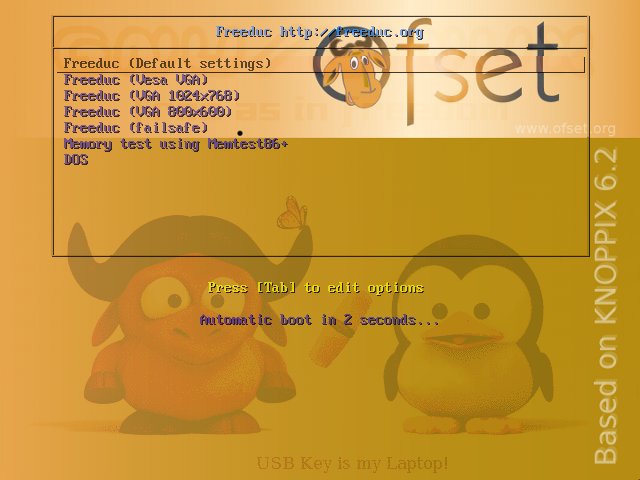
During the boot stage
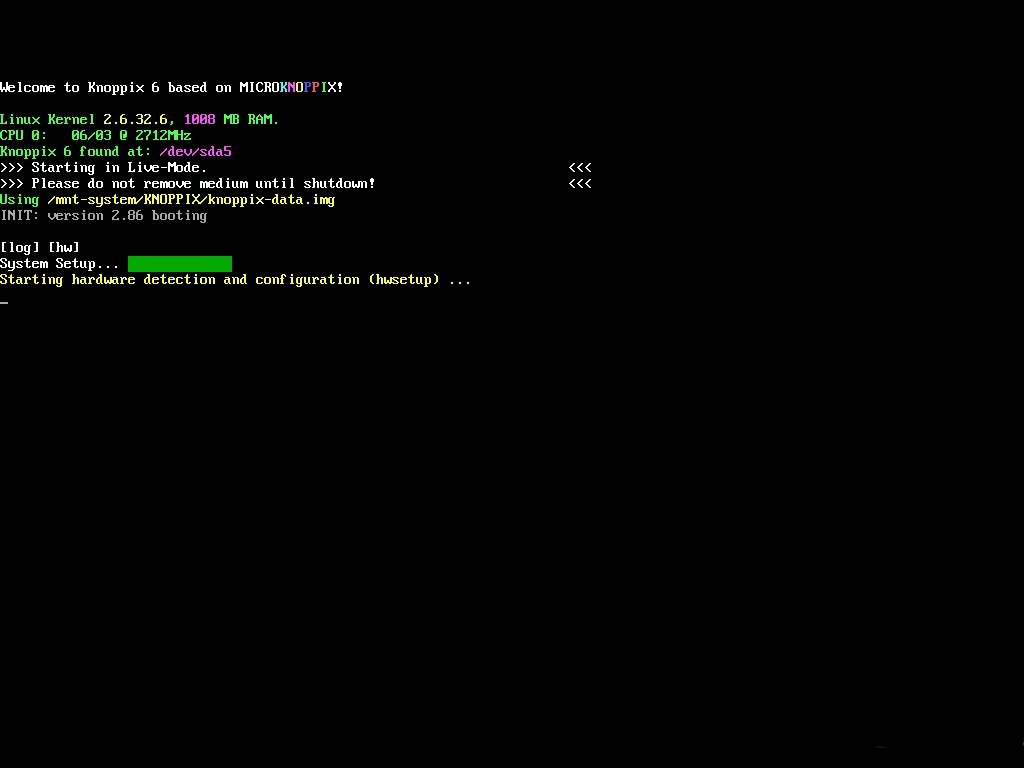
The desktop

Auto-multiple-choice with a project loaded
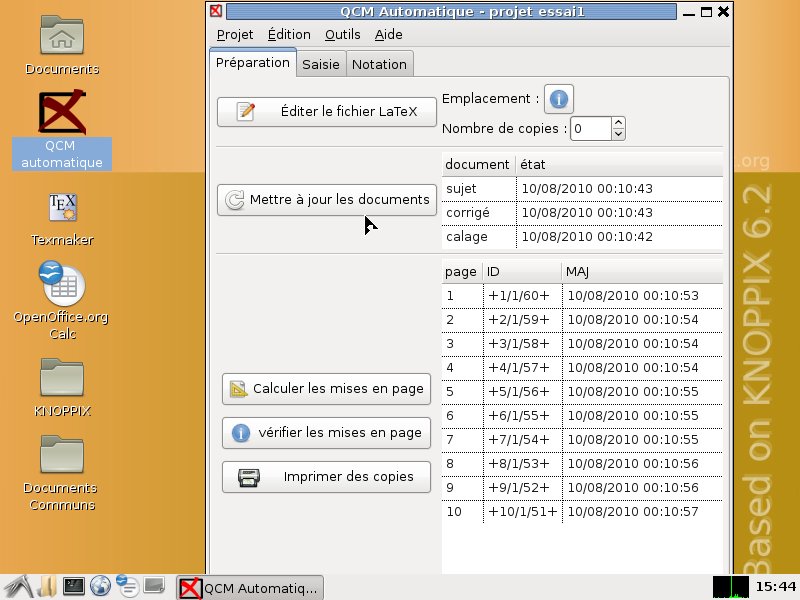
Verifying the layouts
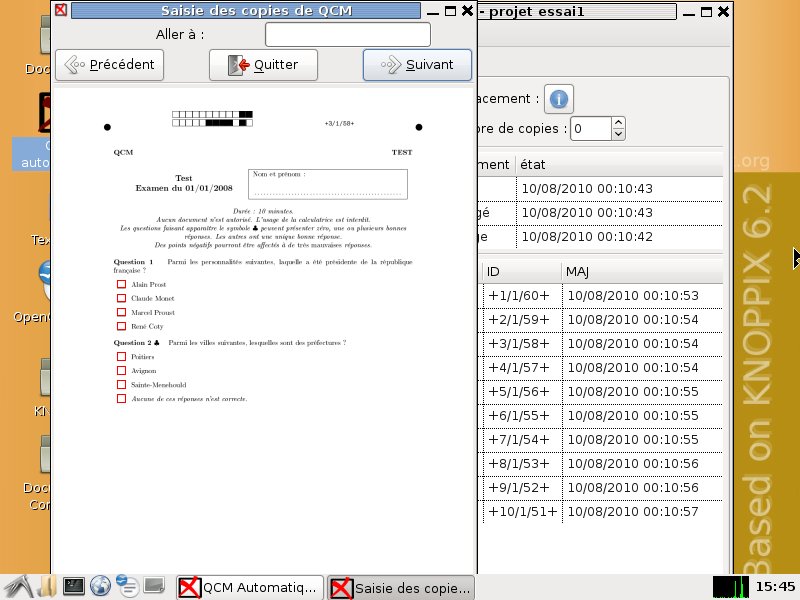
Edition of an exercise sheet
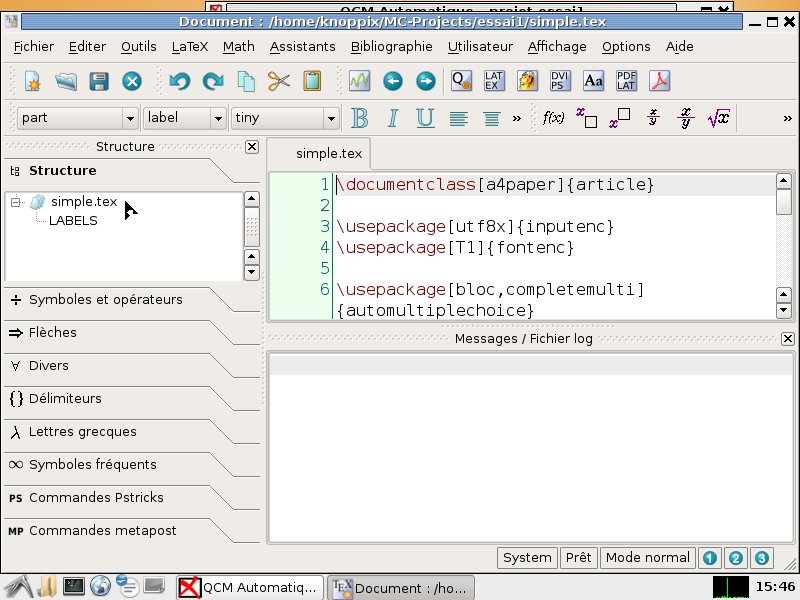
Do not forget to shutdown before removing the USB stick
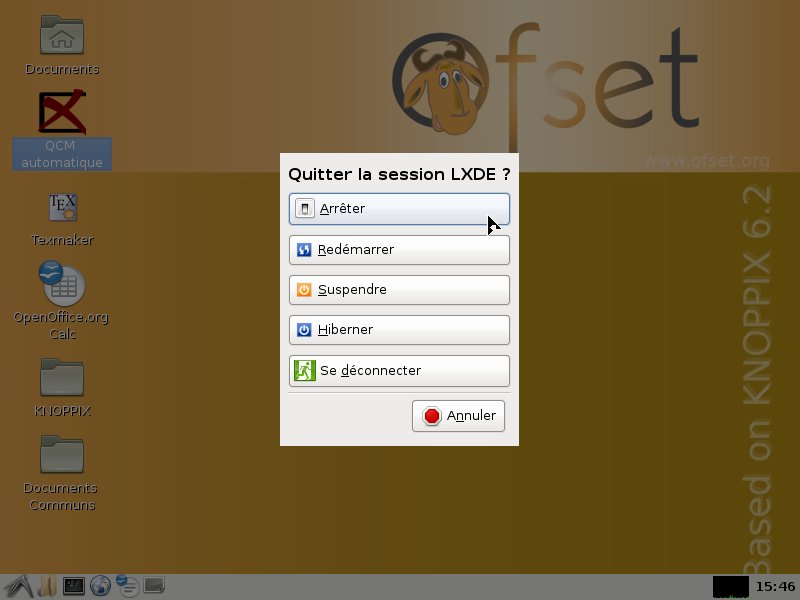
Snaphost of the shutdown stage
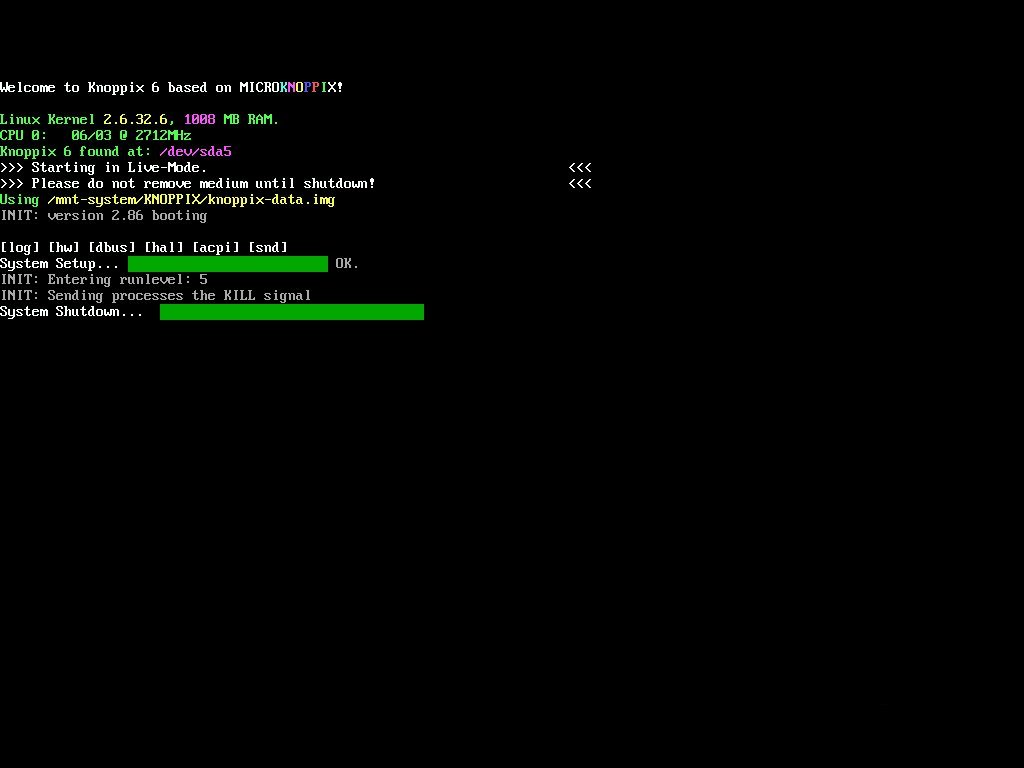
- version 1.0 (August 2010). First release.